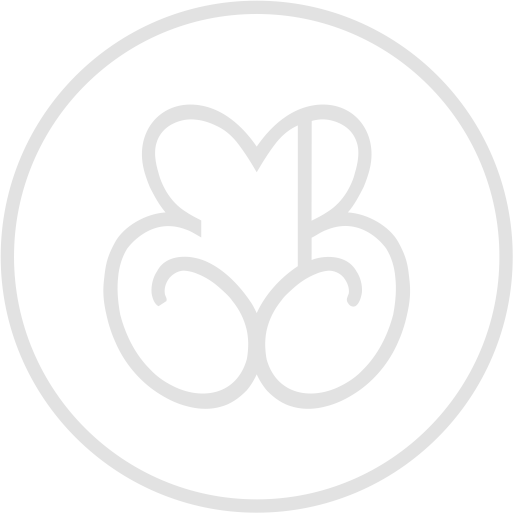What is the importance of organizing the Instagram feed?
Having an organized and visually appealing Instagram feed is a way to attract more followers who are interested in your product or brands looking to collaborate.
The feed is like a showcase for your business. And you wouldn't leave your showcase messy, would you?
That's why it's important to maintain an attractive feed. It's a way to showcase professionalism and credibility to potential customers who visit your profile.
1. Define an appealing color palette

The color palette is a combination of colors that complement each other and are part of the brand's visual identity.
Each color evokes different emotions in people, so knowing how to use them correctly can attract more people to the business.
Therefore, companies should define an appealing color palette that aligns with the business model.
2. Standardize fonts and elements
One way to organize the Instagram feed is by using a standard for fonts and elements.
In other words, it's not recommended to use fonts that make it difficult for users to read or to use various different fonts.
Additionally, the objects used in photos should harmonize with the brand's visual identity.
3. Use high-quality photos
Not all photos should be posted in the feed. Before making a post, it's necessary to evaluate whether it fits the feed and the identity the brand has built.
It's also important to consider other aspects like:
- Lighting;
- Object alignment;
- Landscape framing.
Consider different formats
Furthermore, you can also explore Instagram's grid to create a posting pattern.
Some common formats are: checkerboard, diagonal, or vertical.
However, it's important to pay attention to the pattern that aligns with the brand.
5. Use an app to organize your Instagram feed
Apps are great tools to organize the Instagram feed, as they bring more efficiency and speed to the creative process.
Some common apps for organizing the Instagram feed are:
- VSCO;
- Afterlight;
- UNUM;
Create a flawless feed with our editable templates on Canva
Organizing an Instagram feed is a task that requires patience and analysis. To create an impeccable feed, you can use our editable post template.